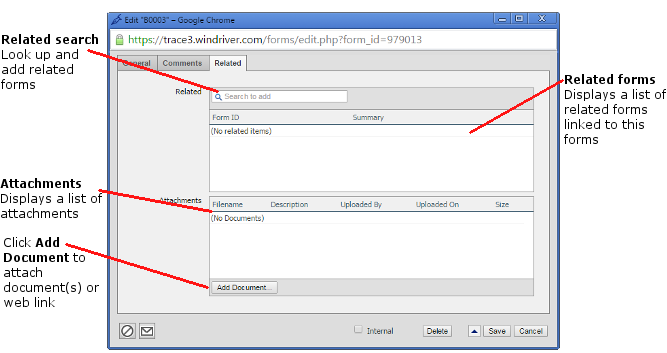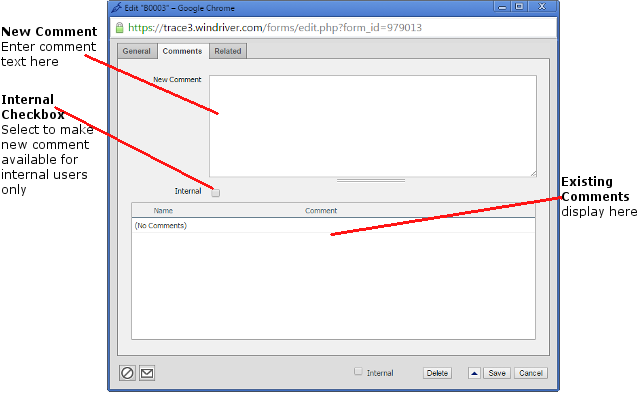Forms are the backbone of TRACE. Project staff uses forms
to enter or update project information, regardless of the module they are
working in. A form stores the information in fields logical grouped by tabs.
Figure 2‑5 through Figure 2‑7 provide examples of
each tab of the standard TRACE form, using the Action Item form type.
|
|
Note: Field names in italics represent required fields. Users must complete these
fields to successfully save a form. |
Figure 2‑5: Default Form: General Tab
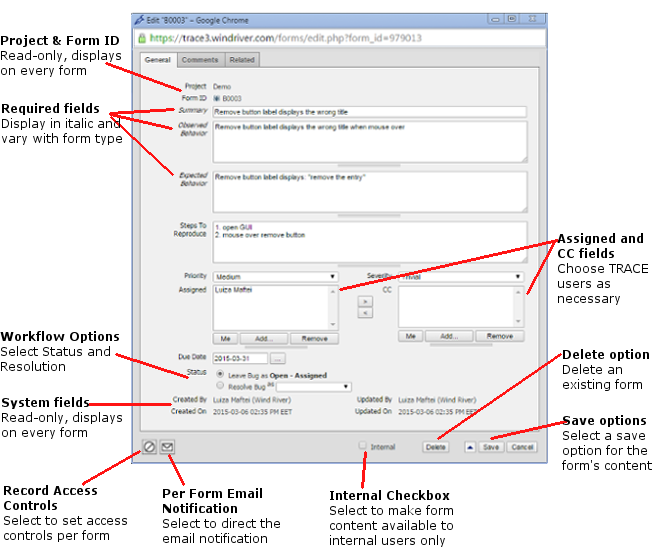
See Fields for specific
information on common field types, and refer to Internal vs. External for information on
internal access.
Figure 2‑6: Default Form: Comments Tab
|
|
Note: Comments appear in the Main pane for each item and provide a history of item
action/resolution efforts. |
Figure 2‑7: Default Form:
Related Tab