Quick comment option could be used when user needs just
to post a comment without modifying other fields of the form.
To add a quick
comment, locate the quick comment box, placed on the form view, in top of
comment thread, as shown by Figure 5‑22.
a. Add the comment text
in the box
b. Optionally, select
the Internal checkbox. See Internal vs. External for additional
information.
c. Click Add button to post the comment
Figure 5‑22: Quick Comment
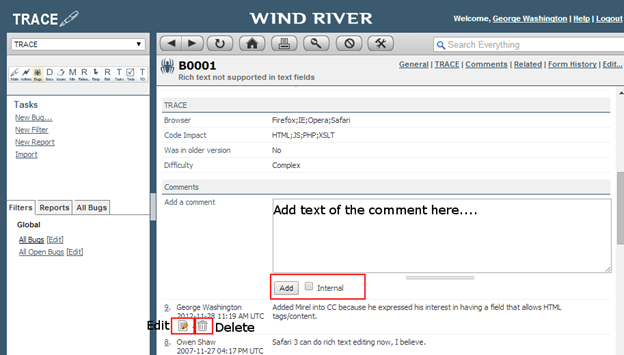
To edit a quick comment,
locate comment to be updated in the comment thread and click on the Edit button.
a. The current text of
the comment will be available in the quick comment box
b. Optionally, update
the Internal checkbox. See Internal vs. External for additional
information.
c. Click Add button to update the comment
To delete a comment,
locate comment to be deleted in the comment thread and click on the Delete button.